





Nostalgic Gaming on the go, Anywhere, Anytime!
Relive the golden era of gaming with the Retrobit Gaming Console™ Elite, a handheld console meticulously designed for retro gaming enthusiasts. Crafted to capture the essence of the 90s and 2000s, this device lets you rediscover your favorite classic titles in a modern, portable format. Perfect for gamers who long to experience the nostalgia of the PS2, PSP, Gamecube, N64 and more, the Elite breathes new life into the classics you love.
Compatible Systems

Systems that are compatible but require customization in the settings to emulate
Tech Specs and Features
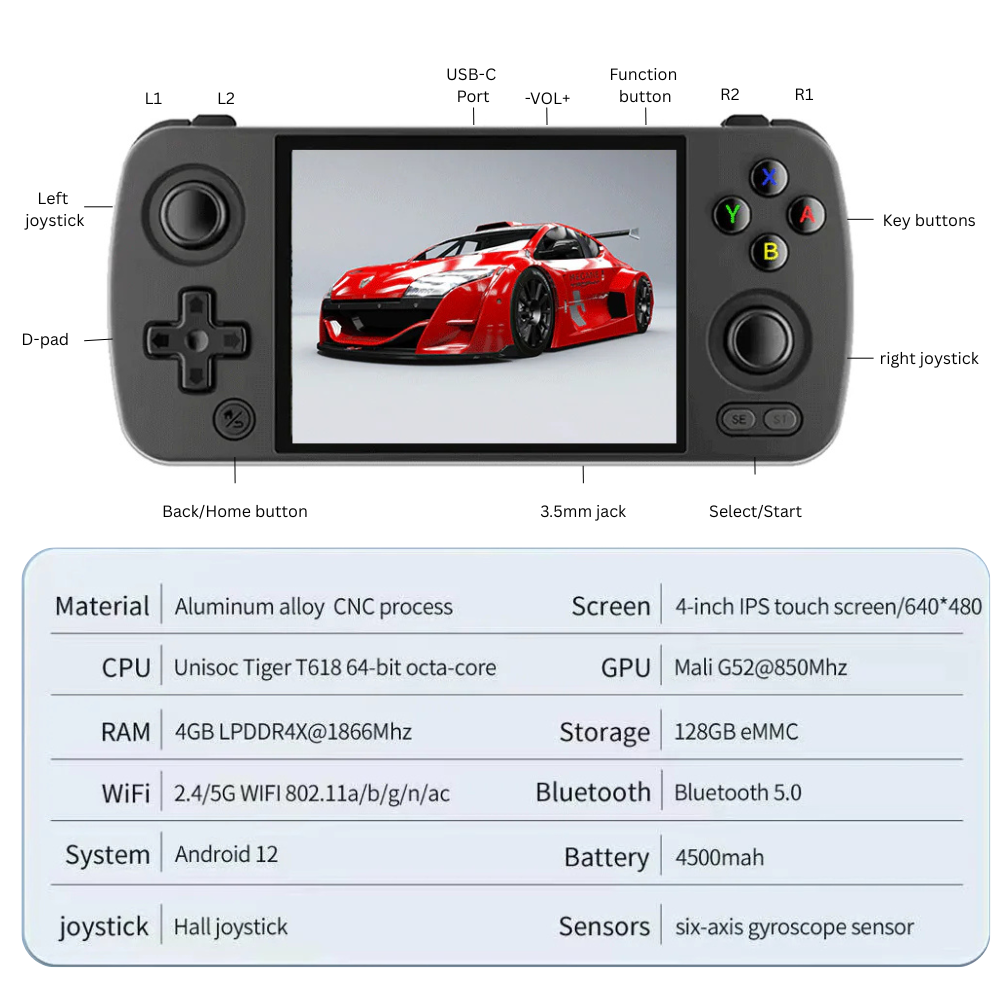

Retrobit™ Elite
Precision Control with Gyro & Hall Joysticks
Equipped with a standard six-axis gyroscope sensor and built-in Hall-effect joysticks, the Retrobit™ Elite delivers ultra-responsive and drift-free control for immersive gameplay.
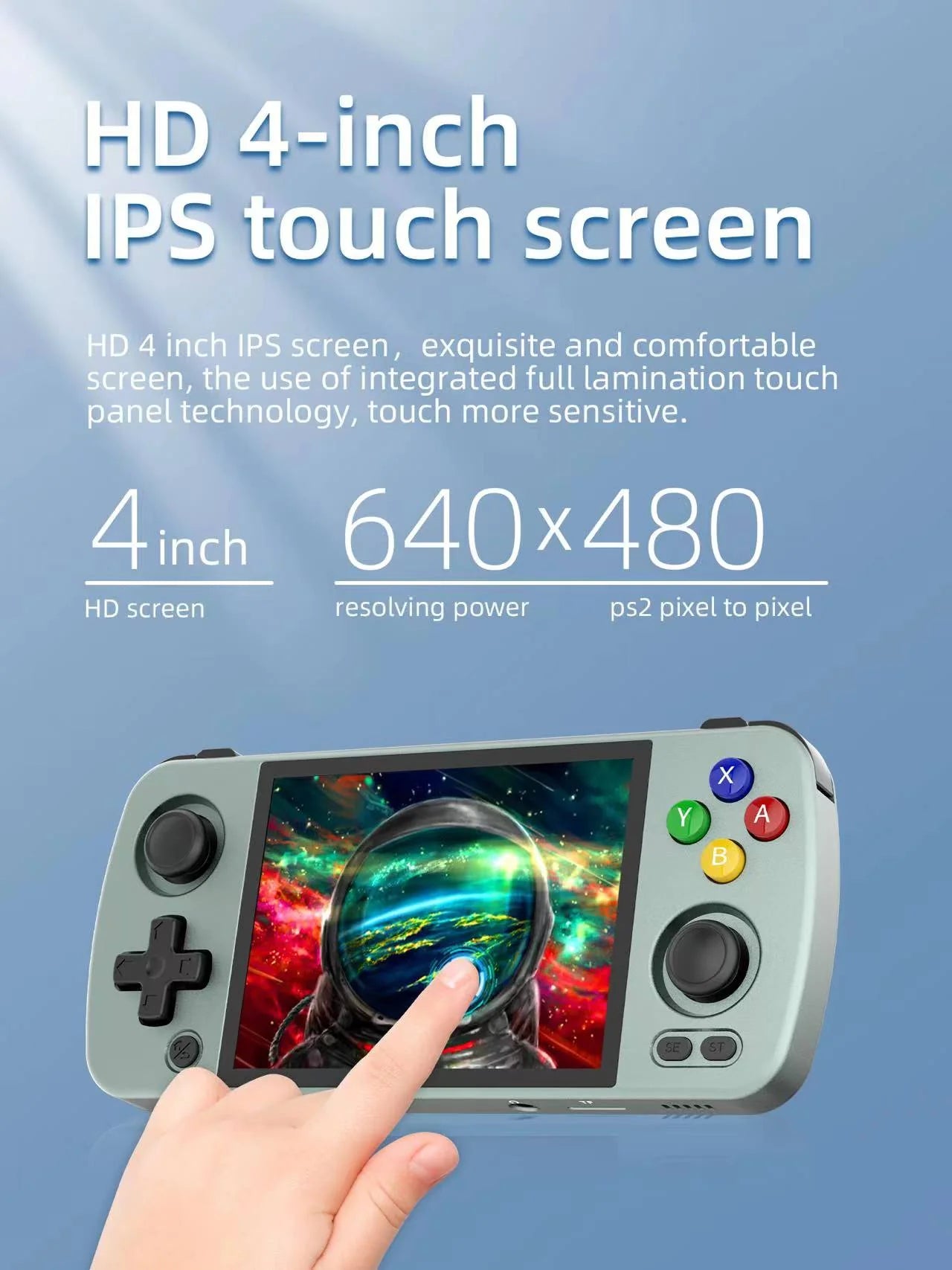
Retrobit™ Elite
Crisp 4-Inch HD Touch Display
Enjoy vibrant visuals on a 4-inch 640x480 IPS touchscreen, offering sharp detail and wide viewing angles—perfect for both retro classics and modern indies.

Retrobit™ Elite
Long-Lasting 4500mAh Battery
Game longer with a high-capacity 4500mAh polymer lithium-ion battery that keeps you powered through extended sessions.

Retrobit™ Elite
Immersive Stereo Sound
Feel the action with high-quality dual horn stereo speakers that produce rich, balanced audio whether you're playing handheld or docked.

Retrobit™ Elite
Stream PC Games with Moonlight
Take your high-end gaming on the go—Retrobit™ Elite supports Moonlight streaming, letting you play your favorite PC games remotely with low latency.

Retrobit™ Elite
Powerful UNISOC Tiger T618 Processor
Under the hood, the UNISOC Tiger T618 processor ensures smooth performance across demanding titles and multitasking, making this handheld a true powerhouse.




















