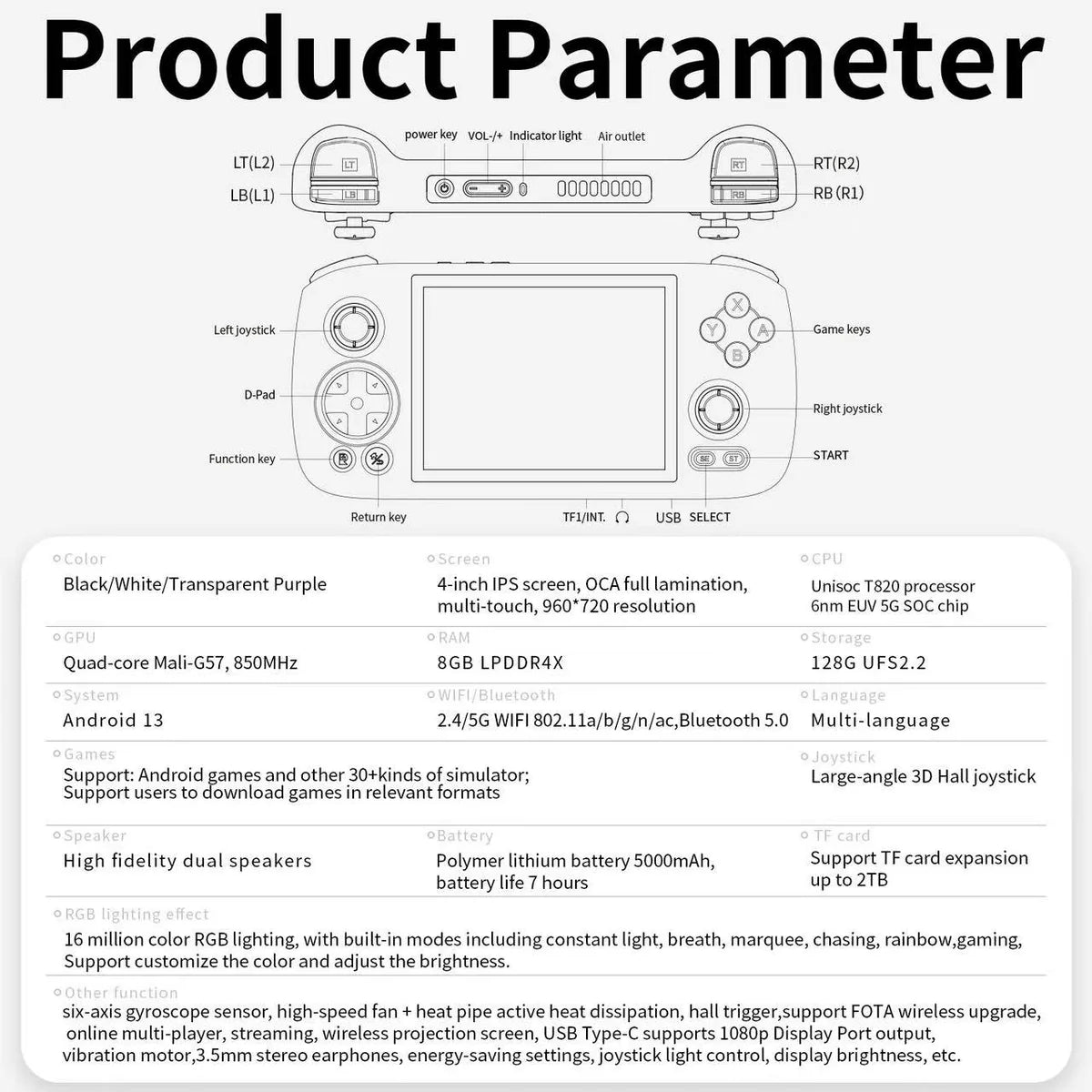Retrobit™ Elite 2.0 (Mini)
✨ Relive the golden age of gaming — or experience it for the very first time. From Pokémon and Mario to PlayStation and Sega classics, the Retrobit Elite 2.0 (Mini) brings back every nostalgic memory in the palm of your hand. 🎮

Retro & Modern in One

Retrobit™ Elite 2.0 (Mini)
⚡Seamless Performance
Powered by the advanced Unisoc T820 processor with 8GB RAM—experience lightning-fast load times and smooth gameplay across all emulators and apps.

Retrobit™ Elite 2.0 (Mini)
🎥 Media & Streaming Hub
Turn your console into a pocket-sized entertainment center—stream Netflix, YouTube, TikTok, and project to your TV for a big-screen experience anytime.
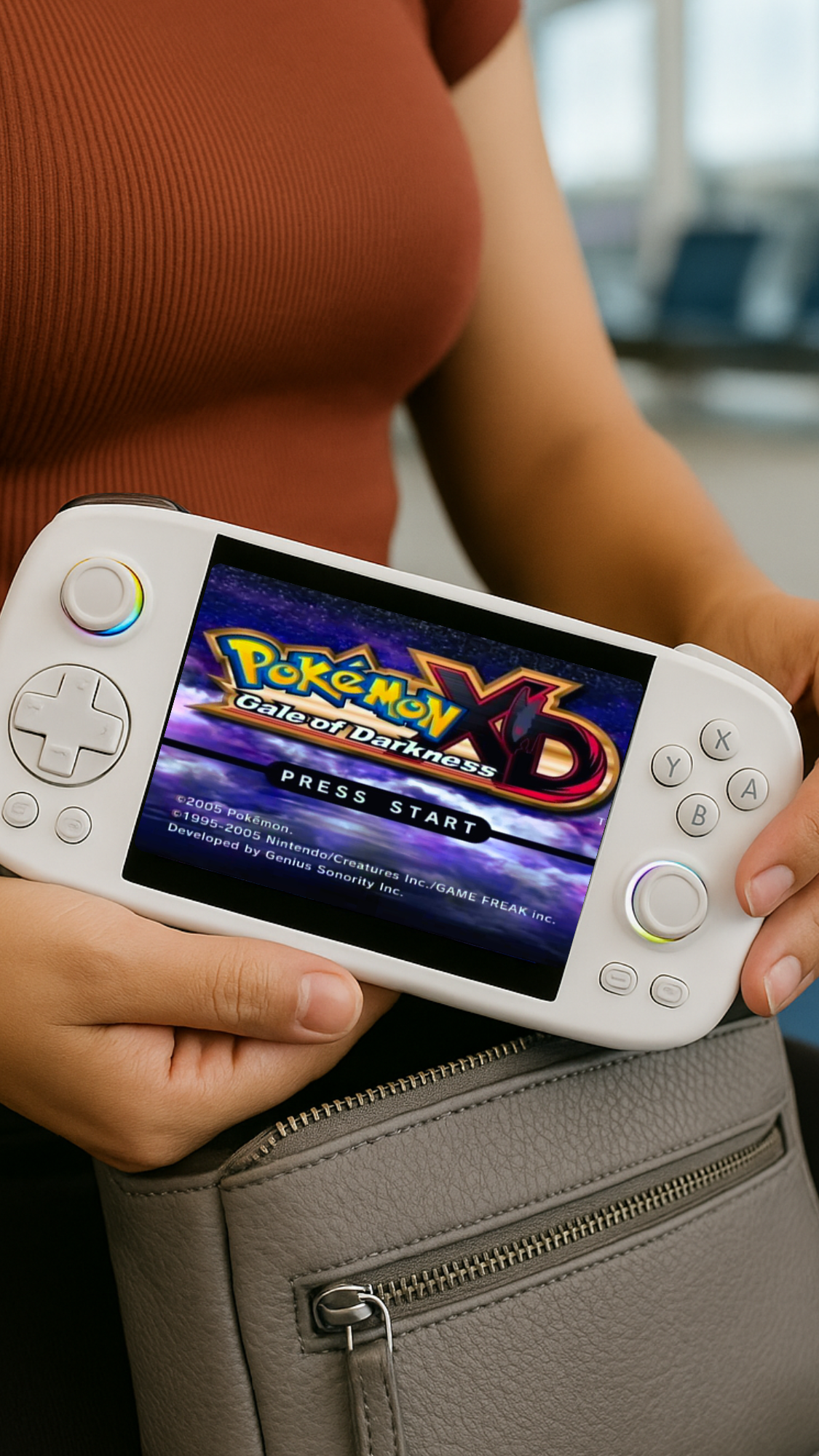
Retrobit™ Elite 2.0 (Mini)
🌍 Travel-Ready Gaming
Compact and durable with a 7-hour battery life—perfect for flights, commutes, or cozy café sessions. Your entire game library and apps fit right in your pocket.