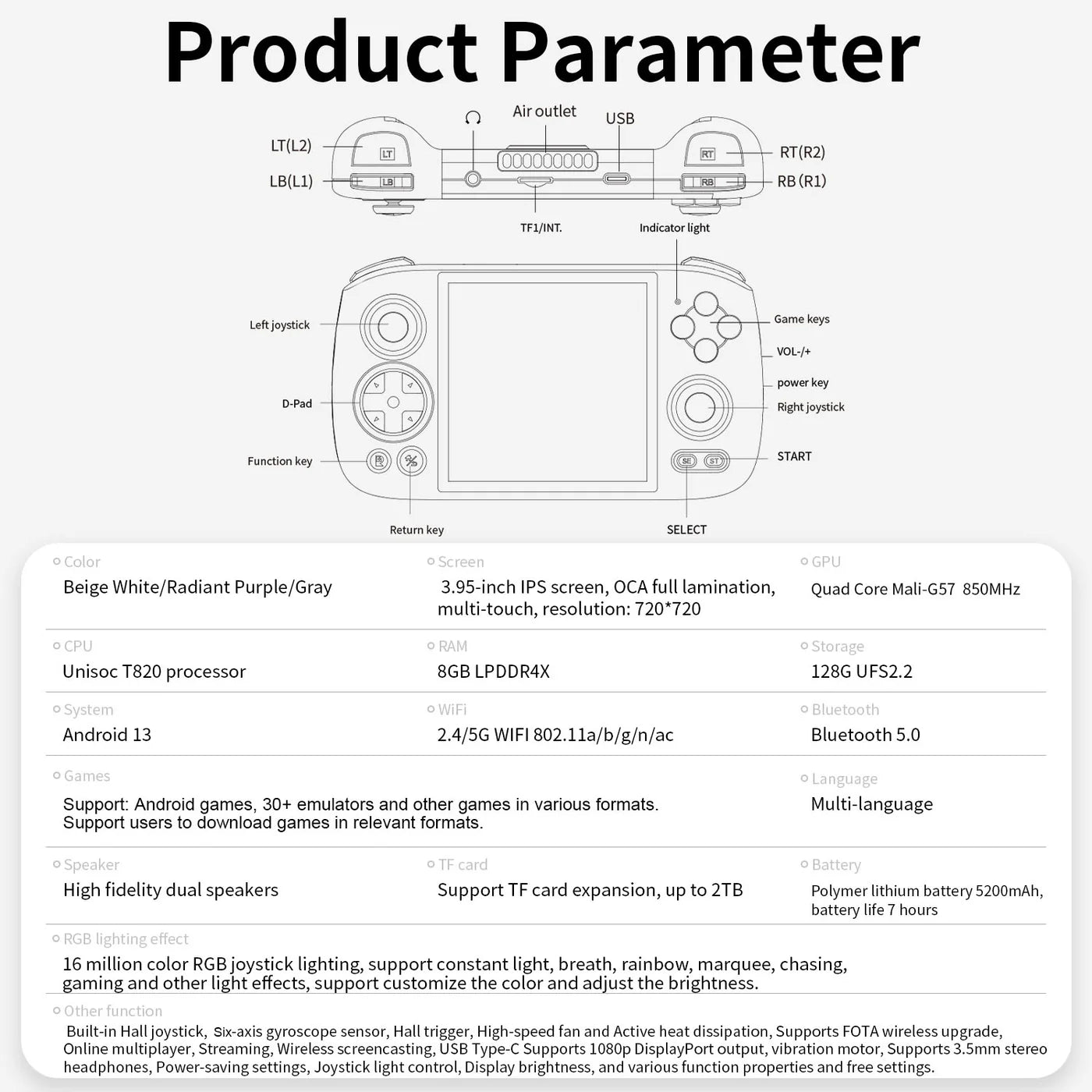Customer Videos
Retrobit™ Cube - Retro Power. Modern Precision.
Enjoy retro gaming anywhere you go!
Retrobit™ Cube
📺 Connect, Project & Play Anywhere
The Retrobit™ Elite 2.0 lets you game your way—wirelessly or on the big screen. With Bluetooth 5.0, connect controllers, headphones, or keyboards for a seamless experience. Use USB-C to HDMI or wireless casting to project your games onto any TV and enjoy crisp HD visuals with friends. Whether you’re streaming through Xbox Cloud Gaming, PlayStation Remote Play, or revisiting retro classics, the Retrobit™ Elite 2.0 delivers the power, flexibility, and performance to play anywhere.
Retrobit™ Cube
⚡Perfect for Nintendo DS & 3DS Gaming
Thanks to its 1:1 aspect ratio, the Retrobit™ Cube offers an ideal display for Nintendo DS and 3DS titles, replicating the original screen layout with remarkable accuracy. Enjoy crisp visuals and immersive gameplay, just like you remember.
Retrobit™ Cube
☁️ Next-Gen Cloud & Remote Gaming
The Retrobit™ Cube takes your gaming beyond limits with full support for Xbox Cloud Gaming, PlayStation Remote Play, Steam Link, and other popular streaming platforms. Play your favorite console and PC titles directly on the Cube — no downloads required. Whether you’re streaming from the cloud or connecting to your console over Wi-Fi, you’ll enjoy smooth performance, low latency, and vibrant visuals on its crystal-clear touchscreen. The Retrobit™ Cube turns your favorite gaming services into a portable powerhouse, letting you play anywhere, anytime.
Retrobit™ Elite 2.0
🎮Xbox Game Pass Compatibility
Running on Android 13, the Retrobit™ Cube is compatible with the Xbox Game Pass app, enabling access to a vast library of games through cloud streaming. This integration allows you to play a wide range of Xbox titles directly on the handheld, expanding your gaming options beyond traditional emulation.
Retrobit™ Cube
🕹️ Powerful Hardware for Emulation
Powered by the Unisoc T820 processor and Mali-G57 GPU, along with 8GB of LPDDR4X RAM, the Retrobit™ Cube delivers robust performance capable of emulating consoles such as the PlayStation 2, GameCube, and Wii. This hardware configuration allows for smooth gameplay across a variety of titles from these systems, bringing a broad spectrum of gaming experiences to the handheld format.